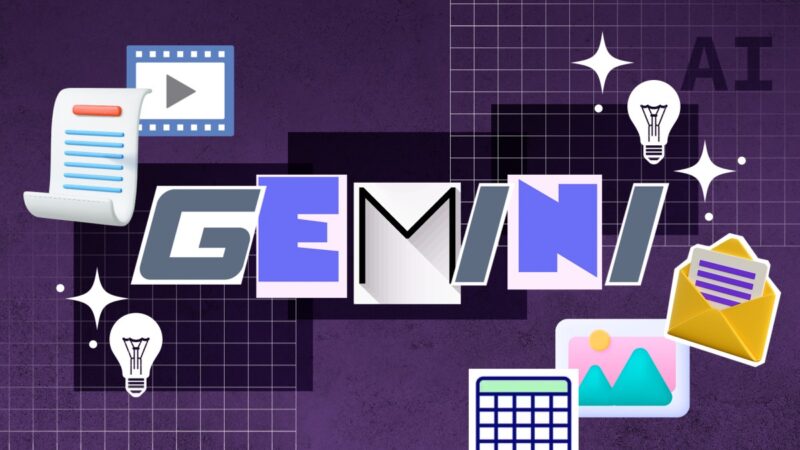Yep, I know that by this point, you have probably tried Google’s Gemini and experimented with some of the features. Similar to Microsoft Copilot, Gemini is embedded into almost all existing Google Workspace products. This makes it a powerful tool and one that can boost your productivity almost instantly.
In my most recent course called “Nano Tips for Using Google Gemini” I have gone through a few productivity hacks. You will learn how to summarize and compare files in Google Drive, generate text and reference files in Google Docs, create tables and formulas in Google Sheets, and use Gmail to write professional emails in seconds. This was a fun one to do and I enjoyed the production process.
Here is a short snippet and remember that all of my nano courses are FREE on LinkedIn Learning:
What is Gemini? from Nano Tips for Using Google Gemini with Lachezar Arabadzhiev by Lachezar Arabadzhiev
The Curriculum
Boosting Business Productivity with Google Gemini
- What is Gemini?
- Summarize and compare files in Google Drive
- Generate text and reference files in Google Docs
- Create tables and formulas in Google Sheets
- Write professional emails in seconds in Gmail
- Simplify email summaries and responses in Gmail
- Create images and slides in Google Slides
- Use the standalone Gemini website on desktop
- Experiment with contextual browsing on YouTube
- Use Gemini Gems for custom help
Also, if you get the chance and want to play around with the tool a bit more, you can download the app here.
If you have any questions, feel free to do one of the following:
✅ Follow me on LinkedIn, and click the 🔔 at the top of my profile page to stay up to date with my latest content!
✅ Explore my nano LinkedIn Learning courses covering AI tips with ChatGPT and Zapier, or take a look at the more introductory ChatGPT articles on the blog.